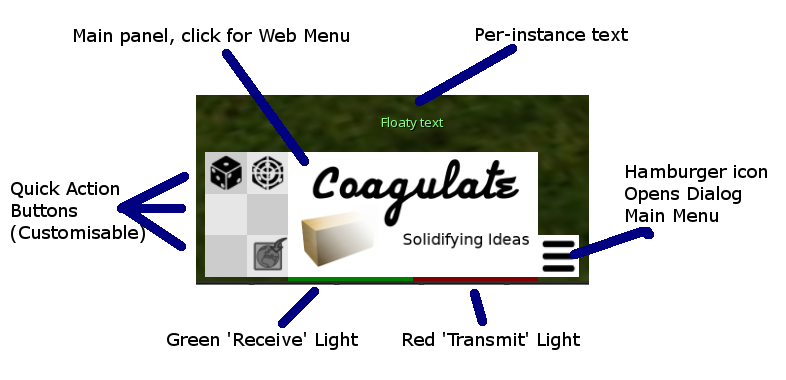Table of Contents
HUD
The green receive light glows brightly when data is received from the server, normally it should be a dull green which indicates a server → HUD circuit has been established for receiving “push” data. It will be dark/black during start up before the circuit is established, or if there is some problem with the callback circuit.
The red transmit light shows the transmission of data to the server, it glows a dull red when idle and a connection has previously succeeded, and glows a bright red during the transmission of a query, which should happen quickly. If the red light remains stuck on there may be a problem with initiating the connection to the server. If all connections fail, the light will go out (also during startup) indicating no outgoing circuit has been established.
Alternatively
* Left lamp black - no server callback detected. * Left lamp dark green - server callback ready.
- Left lamp bright green - server is calling us, or data returned from request (sometimes).
- Right lamp black - no successful server connection has been established, or all connections failed.
- Right lamp dark red - server connection established and ready.
- Right lamp bright red - server connection is active and transmitting data.
It's hard to be more specific than this, the 6 buttons on the left hand side are fully configurable by the Instance (both icons and actions), the main menu on the web page and dialog menu is entirely configurable, and custom commands can be created for each instance. You would need to see the instance configuration for more details.
See your instance (Sim's) greeters, boards and other paraphanalia at the OOC area for more information about how to use the HUD at your instance.
Who You Are
You as an Avatar
Your Second Life login/avatar. The thing everyone has. Administrative permissions are granted to avatars rather than particular characters (other than where the power is 'in context').
You as a Character
Characters are the entities that take part in the game, they have attributes, experience and other character related information, and belong to a specific avatar. An avatar may have more than one character and it is possible at some point that characters may be sharable between different avatars, however it is the character that performs all IC actions, and the avatar that performs OOC admin.
You as a (GPHUD) User
In case you have multiple avatars, or you wish to become a 3rd party developer, or simply want administrative access to your instance without having to log into Second Life you may create a GPHUD user. This should not use the same password as your SL account for reasons of basic security.
Multiple avatars may be tied to a GPHUD user, and a GPHUD user is required if you wish to log in without using the HUD in SL. Also required if you need a developer key to interact with the system.
Other Nouns
Instance
An installation that spans one or more Regions (Sims). Owner by an avatar.
AvatarGroup / PermissionsGroup
Grouping mechanic for avatars within an instance that can be assigned administrative permissions.
CharacterGroup
Groups of characters in world, usually represents a choice such as a faction, race, class, etc. May be “open” or requires invite, and may be set up to exclude other groups of the same type (e.g. factions, races, class etc). Note avatars may have more than one character and each character can have their own group.
Pool
Represents all numerical data in the game that grows or shrinks by ammounts. Traditionally XP but likely also health, mana, currency, etc.
KV (KeyValue)
Simple assignments of <something>=<something> pairs, used for instance configuration as well as character data
Effect
A temporary effect that applies changes to a character, could be used for buffs, debuffs or other timed things to track.